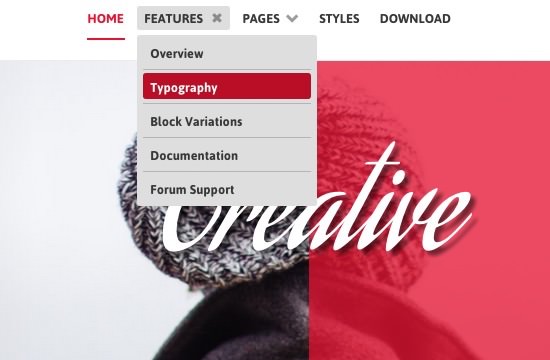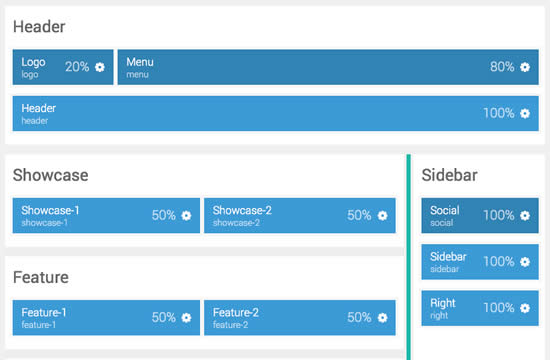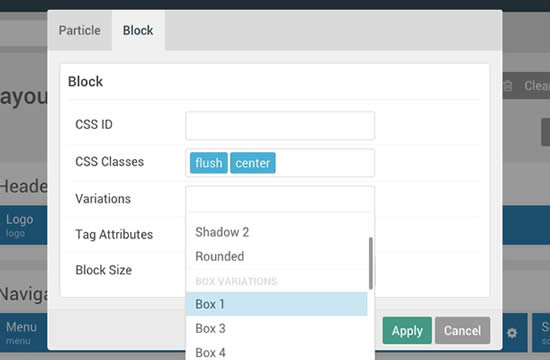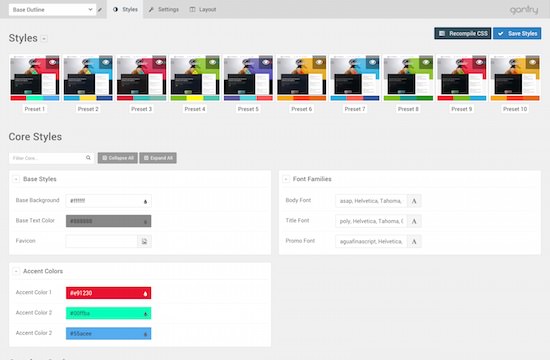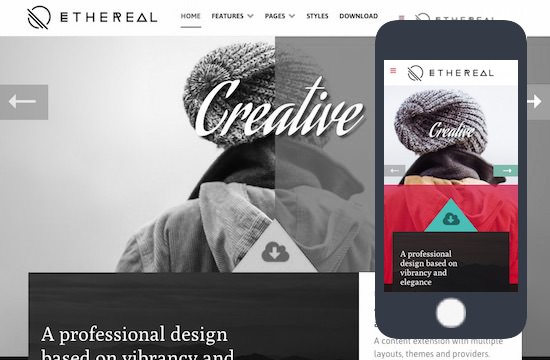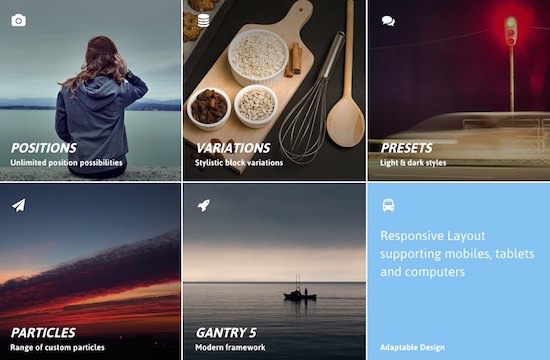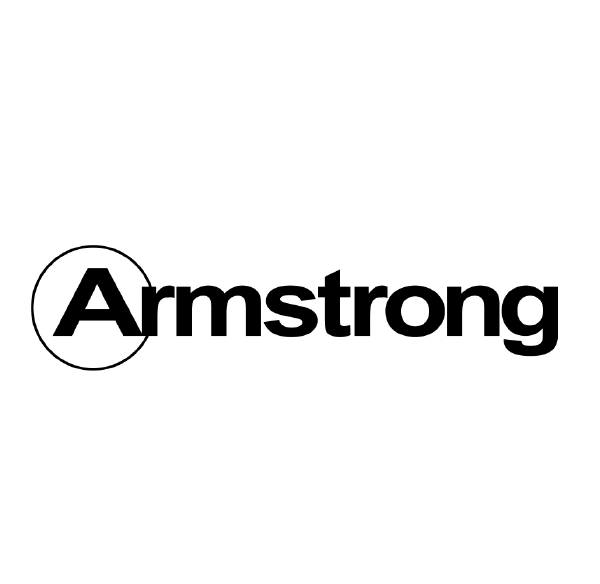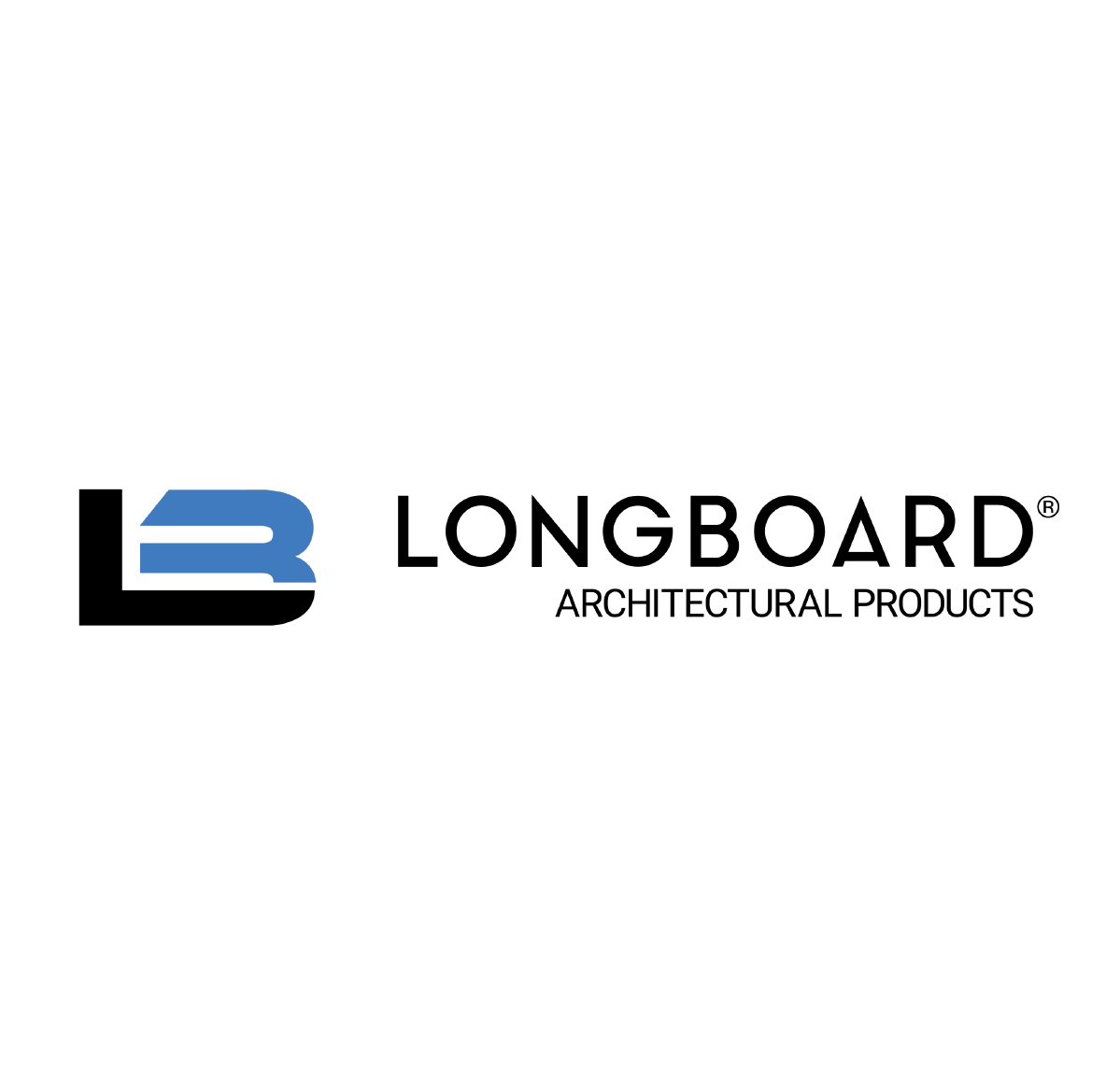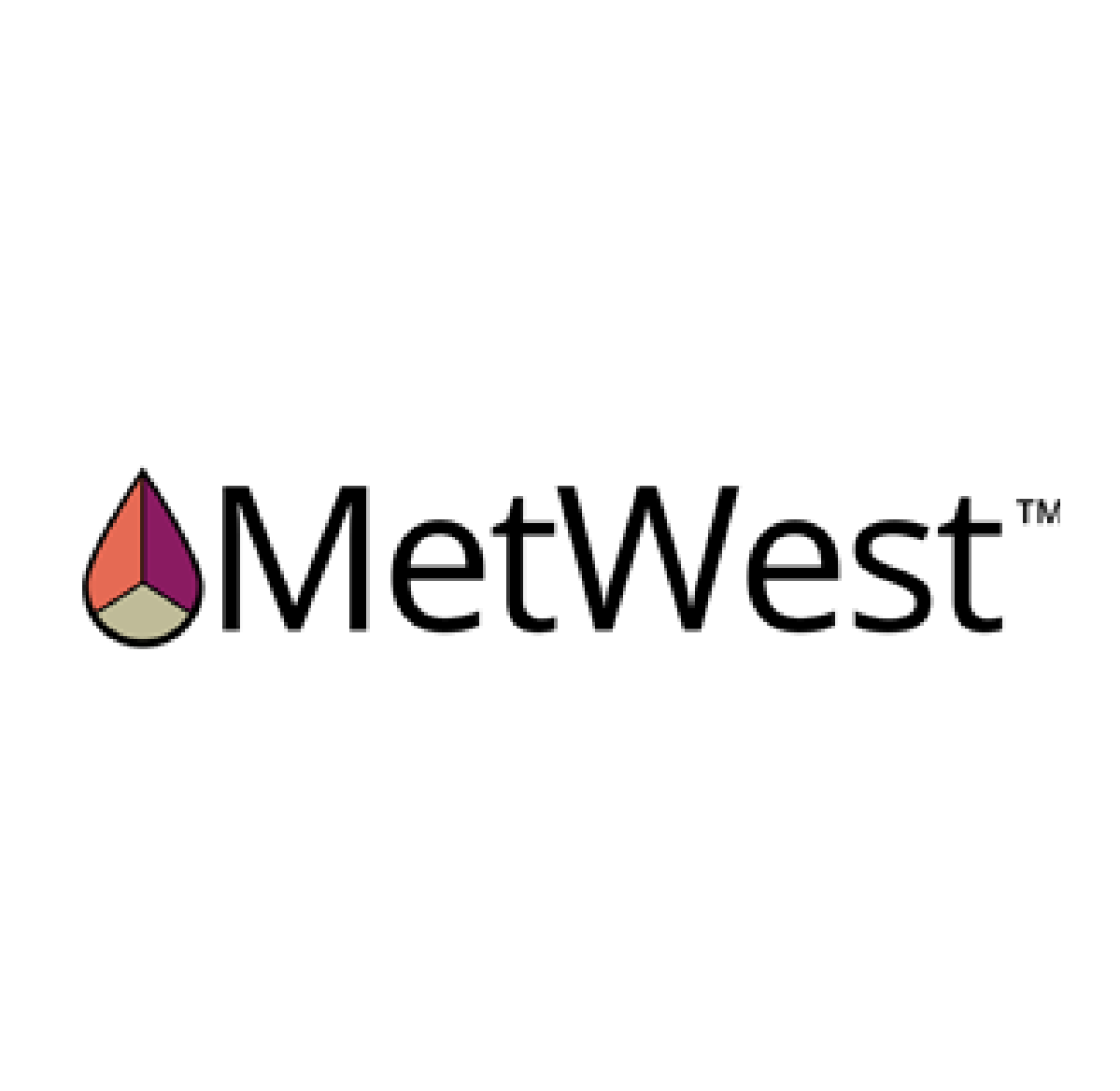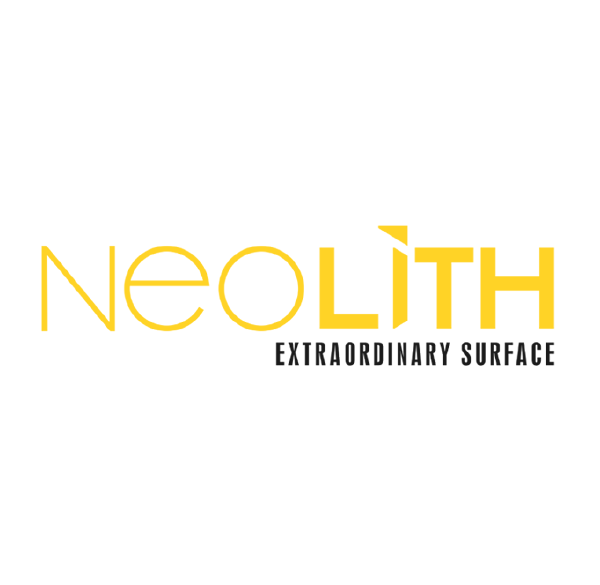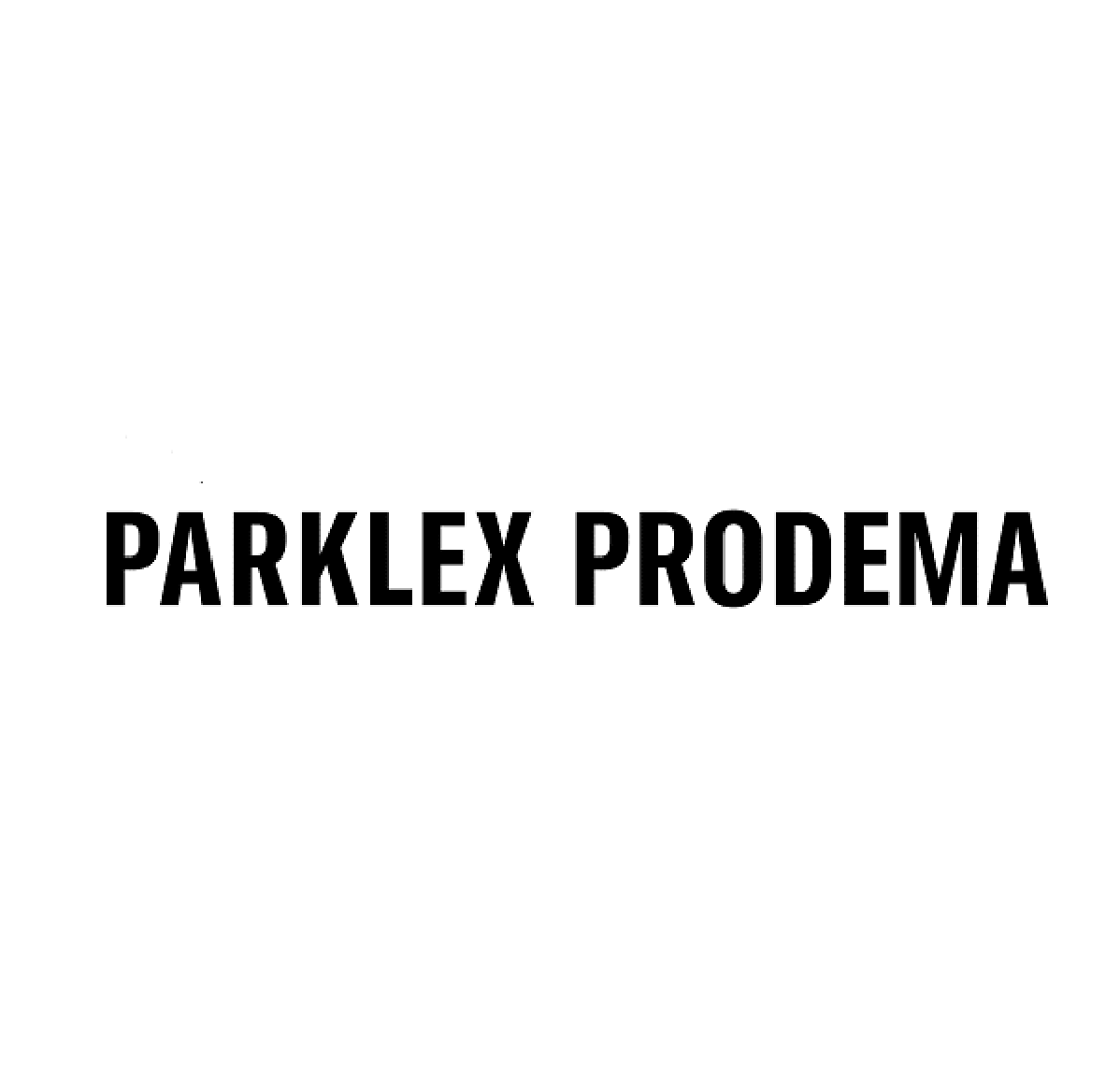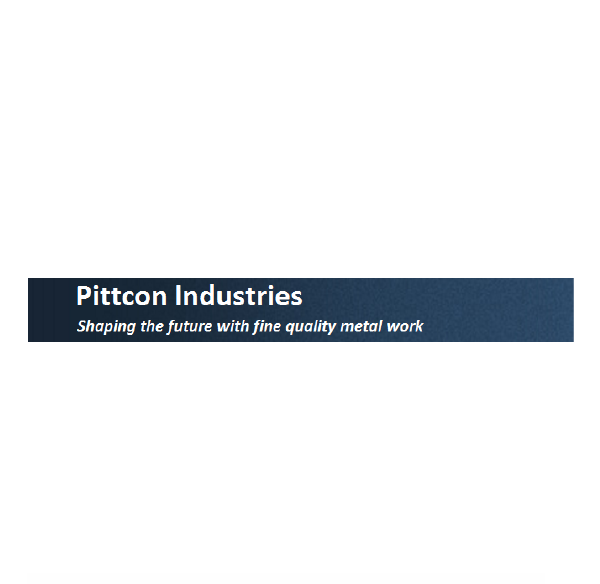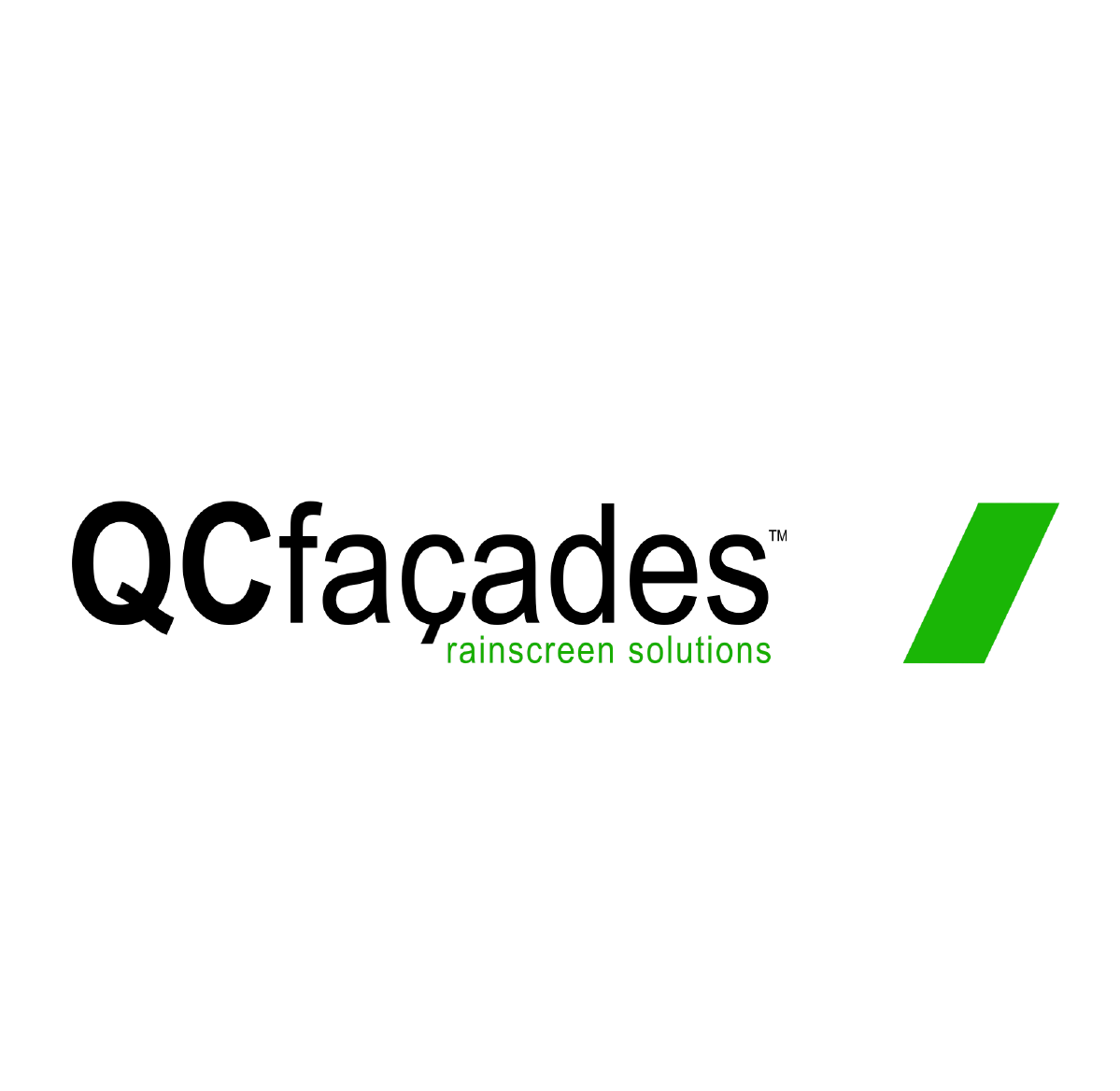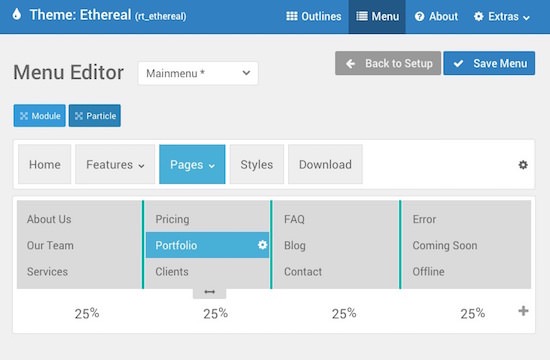
Gantry 5
Drag & Drop Menu Editor
Gantry 5 features an advanced and user friendly Menu Editor, which augments the core menu with a rich, drag and drop enhanced interface, to easily change the menu's frontend appearance, such as columns.
Gantry 5
Drag & Drop Layout Manager
Gantry 5's layout manager also benefits from a drag and drop interface, providing an easy mechanism for adding, removing, configuring, moving and resizing positions and particles.
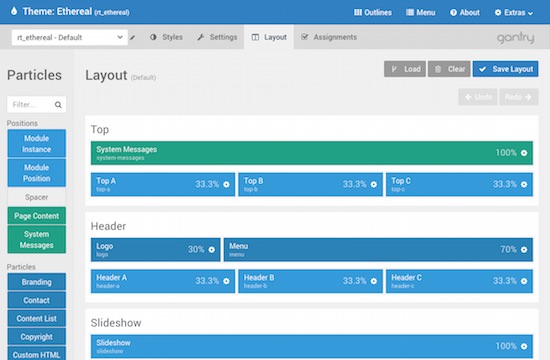
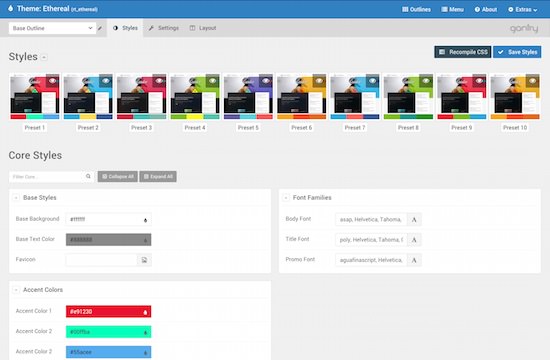
Gantry 5
Styles Settings & Presets
Style customization is a very simple process with Gantry 5. All available, pre-built presets are displayed in the Styles tab for you to preview, individually customize and apply.